学习 ing
最近在看这本书《python绝技:运用python成为顶级黑客》,从这本书的封面可以知道这本书来自原国内的漏洞平台–乌云,可惜的是,该平台自2016年7月20日就挂上了升级维护的页面。从segmentfault的相关文章了解,乌云可能关闭了。
不说乌云了,该书的第一个程序就是Unix密码破解器,理所当然,我也是要自己写出来。
问题
一般来说,编写代码出问题是经常的事儿。结果,我在导入crypt模块的时候就出问题了。也就是 import crypt 出问题了。
>>> import crypt
Traceback (most recent call last):
File "<stdin>", line 1, in <module>
ImportError: No module named crypt那么,我就查看本机的python环境到底安装的有没有 crypt 模块。
C:\Users\Darker
λ python
Python 2.7.13 (v2.7.13:a06454b1afa1, Dec 17 2016, 20:53:40) [MSC v.1500 64 bit (AMD64)] on win32
Type "help", "copyright", "credits" or "license" for more information.
>>> help("modules")
Please wait a moment while I gather a list of all available modules...
BaseHTTPServer argparse imghdr shelve
Bastion array imp shlex
CGIHTTPServer ast importlib shutil
Canvas asynchat imputil signal
ConfigParser asyncore inspect site
Cookie atexit io smtpd
Dialog audiodev itertools smtplib
DocXMLRPCServer audioop json sndhdr
FileDialog base64 keyword socket
FixTk bdb lib2to3 sqlite3
HTMLParser binascii linecache sre
MimeWriter binhex locale sre_compile
Queue bisect logging sre_constants
ScrolledText bsddb macpath sre_parse
SimpleDialog bz2 macurl2path ssl
SimpleHTTPServer cPickle mailbox stat
SimpleXMLRPCServer cProfile mailcap statvfs
SocketServer cStringIO markupbase string
StringIO calendar marshal stringold
Tix cgi math stringprep
Tkconstants cgitb md5 strop
Tkdnd chunk mhlib struct
Tkinter cmath mimetools subprocess
UserDict cmd mimetypes sunau
UserList code mimify sunaudio
UserString codecs mmap symbol
_LWPCookieJar codeop modulefinder symtable
_MozillaCookieJar collections msilib sys
__builtin__ colorsys msvcrt sysconfig
__future__ commands multifile tabnanny
_abcoll compileall multiprocessing tarfile
_ast compiler mutex telnetlib
_bisect contextlib netrc tempfile
_bsddb cookielib new test
_codecs copy nmap textwrap
_codecs_cn copy_reg nntplib this
_codecs_hk csv nt thread
_codecs_iso2022 ctypes ntpath threading
_codecs_jp curses nturl2path time
_codecs_kr datetime numbers timeit
_codecs_tw dbhash opcode tkColorChooser
_collections decimal operator tkCommonDialog
_csv difflib optparse tkFileDialog
_ctypes dircache os tkFont
_ctypes_test dis os2emxpath tkMessageBox
_elementtree distutils parser tkSimpleDialog
_functools doctest pdb toaiff
_hashlib dumbdbm pickle token
_heapq dummy_thread pickletools tokenize
_hotshot dummy_threading pip trace
_io easy_install pipes traceback
_json email pkg_resources ttk
_locale encodings pkgutil tty
_lsprof ensurepip platform turtle
_md5 errno plistlib types
_msi exceptions popen2 unicodedata
_multibytecodec filecmp poplib unittest
_multiprocessing fileinput posixfile urllib
_osx_support fnmatch posixpath urllib2
_pyio formatter pprint urlparse
_random fpformat profile user
_sha fractions pstats uu
_sha256 ftplib pty uuid
_sha512 functools py_compile virtualenv
_socket future_builtins pyclbr virtualenv_support
_sqlite3 gc pydoc warnings
_sre genericpath pydoc_data wave
_ssl getopt pyexpat weakref
_strptime getpass quopri webbrowser
_struct gettext random whichdb
_subprocess glob re winsound
_symtable gzip repr wsgiref
_testcapi hashlib rexec xdrlib
_threading_local heapq rfc822 xml
_tkinter hmac rlcompleter xmllib
_warnings hotshot robotparser xmlrpclib
_weakref htmlentitydefs runpy xxsubtype
_weakrefset htmllib sched yolk
_winreg httplib select zipfile
abc idlelib sets zipimport
aifc ihooks setuptools zlib
antigravity imageop sgmllib
anydbm imaplib sha结果,就是没有crypt模块。无奈,上网查找解决方案,在问答网站 stackoverflow.com 上知道了,crypt模块是Unix独有的,在Windows平台上没有,所以,就不纠结了。
代码
# -*- coding: utf-8 -*-
# @Time : 2017/11/14 20:25
# @Author : Darker
# @Site : www.liangz.org
# @File : crypt.py
# @Software: PyCharm
"""
暴力破解UNIX的密码,需要输入字典文件和UNIX的密码文件
"""
import crypt
def testPass(cryptPass):
salt = cryptPass[0:2]
dictfile = open('dictionary.txt', 'r') #以只读方式打开字典文件
for word in dictfile.readlines():
word = word.strip('\n') #保留原始的字符,不去空格
cryptWord = crypt.crypt(word, salt)
if cryptPass == cryptWord:
print('Found passed : ', word)
return
print('Password not found !')
return
def main():
passfile = open('passwords.txt', 'r') #读取密码文件
for line in passfile.readlines():
user = line.split(':')[0]
cryptPass = line.split(':')[1].strip('')
print("Cracking Password For :", user)
testPass(cryptPass)
if __name__ == '__main__':
main()以上就是本次内容。
 飘零博客
飘零博客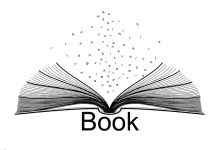














最新评论
这个软件有bug的,客户端windows有些键不能用如逗号、句号
没有收到邮件通知
我的评论通知貌似坏掉了,定位一下问题
测试一下重新部署后的邮件功能
居然看到自己公司的MIB库,诚惶诚恐
那可能是RobotFramework-ride的版本问题。我装的1.7.4.2,有这个限制。我有空再尝试下旧版本吧,感谢回复。
你好!我在python2.7中安装RobotFramework-ride的时候提示wxPython的版本最高是2.18.12,用pip下载的wxPython版本是4.10,而且我在那个路径下没有找到2
真的太好了,太感谢了,在bilibili和CSDN上都找遍了,终于在你这里找到了